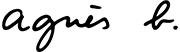Pick up in store
Order online and pick up in store.How does this work?

On the my item page chose "pick up in store."
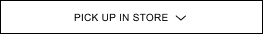
If you have already registered your favorite shop* choose "pick up in store" and the item is added to your cart.

If you do not have a favorite shop, click on “choose a store.”
Then click on “pick up in store” to validate your choice and the item will be added to your cart.
You cannot pick up the items which are NOT available at the selected store!

validate and pay for the order online.

You have 10 business days to go to the store to pick up the order.
Please note your selection or change of stores may modify the availability of the chosen item.
*To save your favorite shop, go to your account, to the section “my favorite shop.”
Select the shop you want to save and click on “more details.”
Click on the heart next to “favorite shop” and this choice will be saved for future visits.
You can cancel the reservation at any time by clicking on the confirmation email or your account.